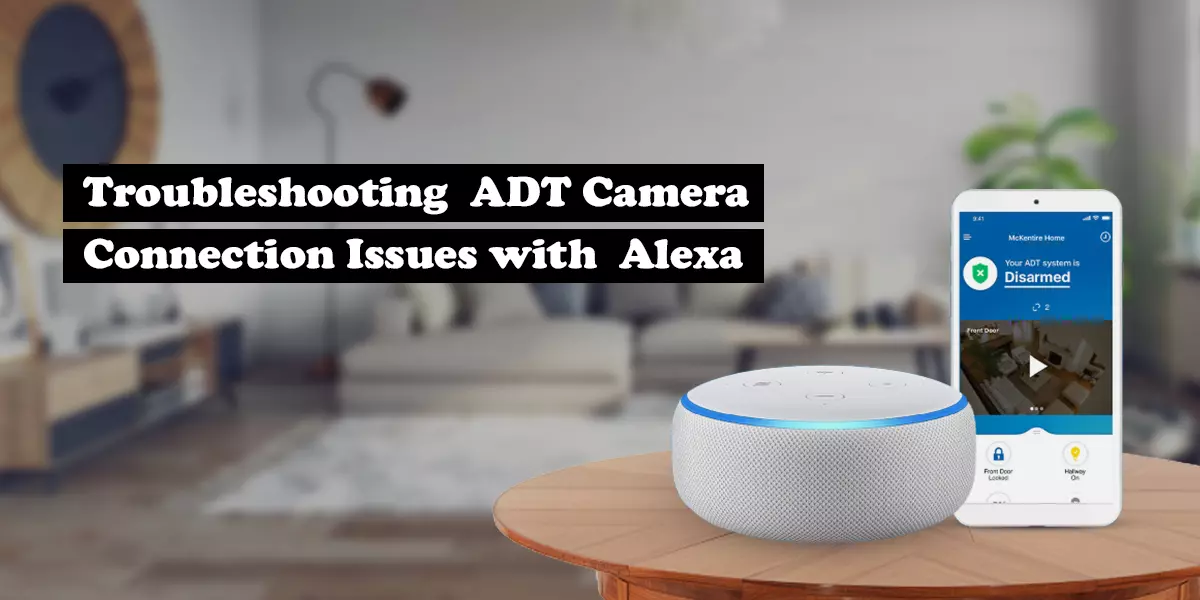
Troubleshooting ADT Camera Connection Issues with Alexa
To let the homeowners’ control and access their security systems fully, ADT has added the feature to access its security system through Alexa. If you own ADT camera and also have Alexa device then make your access and controlling of camera easier with their integration. If you don’t know how to add or connect Alexa with ADT camera then this blog might be helpful.
Let us brief you the advantages of this integration first
- You can control and monitor your home easily even when you are not at home, the live feed accessing becomes easier.
- Just with your voice command you can control the hole security system, and you can mange the multitasking as well.
- Alexa will immediately send you the motion alerts and notification.
- You can have automated home routines like you can ask Alexa to turn on your porch light or display the camera feed when motion is detected.
- Overall, this integration will enhance the power of security system.
Integration with Alexa
Compatibility- before starting the integration check whether your camera is compatible with Amazon Alexa or not, if you have the latest model then most probably it will be compatible, you can check this on ADT’s official website or in the device manual.
ADT camera setup– the integration is impossible without the camera setup, so first handle and complete the setup then create login account and complete the login to access its settings and for further procedures as well.
ADT camera wifi setup- after the setup and login you need to comprehend the wifi setup of camera. this is much needed as you also can not access Alexa without it.
Download the Alexa app- if it has not been there in your device previously then first get it from the app store and after installing it complete the sign in with your amazon account.
Enabling the ADT skill- you need to open the Alexa app, then find the skill option in its menu bar, enable the skill and follow the tips to add your ADT account to Alexa.
Discover and add camera- after enabling the skill, you have to tap on add device option and add your ADT camera that Alexa will show on the list after scanning.
Configure the settings- you can configure the camera name so that Alexa can identify it easily. You can do other settings as well with multiple Alexa devices and cameras. This customisation will also help you in accessing camera using voice commands.
Test the voice commands- it is time to check the voice commands, just say different phrase like this “hey Alexa show the camera, turn it on or off.”
Final thoughts
You can easily control and monitor your camera with Alexa integration. The integration of camera and Alexa is easy if you will follow the above guidelines accurately and if you need any assistance in its execution then you can contact our supportive team.
Recent Post
- Why is my ADT Camera Blinking Blue?
- Diagnosing Best Method for Resetting an ADT Outdoor Camera
- Guide to Changing Password on ADT Control App
- Effortless Access: Syncing Your ADT Camera with Your Smartphone
- Augment Your Home Security With The ADT Self Setup Camera App
- Resolving Adt Camera Offline Problems After Switching Wifi Networks
- Resolving ADT App Connectivity Issues on Android
- How Do I Connect My Adt Pulse to Google Home?
- Troubleshooting ADT Camera Connection Issues with Alexa
- A Comprehensive Guide to Alarm System Installation and Features
- Resetting Your ADT Camera: A Step-by-Step Guide
- Adt Camera Not Working After Changing Wifi
- Why Is My Adt Camera Blinking Green?
- How to connect ADT security cameras to a wifi network
- Resetting and Entering of Security Codes in ADT Alarm System
- How to interpret an ADT Doorbell that blinks Red Light?
- What makes my ADT Doorbell Camera offline
- A guide to execute the ADT camera Login
- Ways to Connect ADT Doorbell Camera to WiFi
- Using ADT WiFi camera without service
